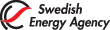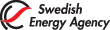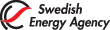The Swedish Energy Agency would like to use web analytics cookies in order to continuously improve energimyndigheten.se. Do you consent?
You can change your mind at any time. To withdraw your consent, click on "Cookies" at the bottom left of the website.