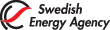EU Login
EU Login is an authentication service used to access the Union Registry and verifying transactions therein.
Authentication by SMS will be removed on the 30 June 2025
Authentication by SMS to EU Login will stop at the end of the day on the 30th of June 2025. If you use this as a secondary method, you must switch to a more secure alternative as soon as possible to avoid disruption to your work. To configure another method, go to 'My Account' at the bottom of the page. For more information visit the site for EU Login Help.
This does not affect the login to the Union Registry through the authentication method Mobile + QR code, but simply when you need an alternative authentication method when you are having difficulties logging in.
As a user in the Union Registry, you are required to use the mobile app called EU Login. The app is available for download to most mobile devices and requires that you have a so-called EU Login account to connect the app to. If you are already a user in the registry, you already have an EU Login account.
After registration in the app is completed, you can also use it offline.
In the grey boxes below, you will find guides and you can also read about how to get started with the app.